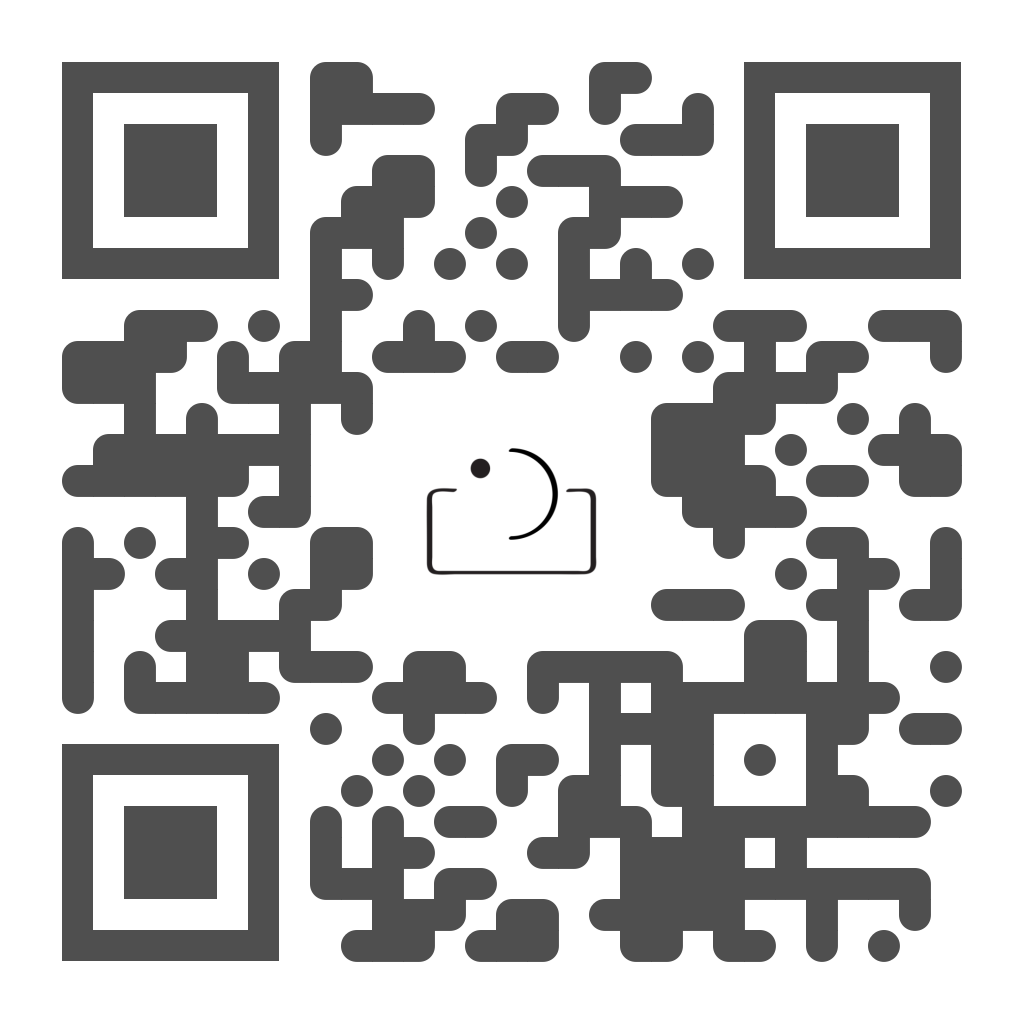The Booking Request Form is a handy tool that allows potential clients to input their details directly into your Unscripted App, suggest a date and time for a shoot.
The purpose of this feature is to quickly generate a lead into your app and make it as quick and easy as possible for your client, not as a pre-shoot questionnaire. If you still want to find out more before committing to the shoot, simply follow up with a pre-shoot questionnaire within your app

HOW TO USE IT?
- Navigate to the booking request form in your app. Scroll across in your editable toolbar > MY BIZ > Booking Link > Copy link
- Add link to your socials, behind a button on your website or in an email
- Potential clients click on the link and input their details and preferences
- You will be notified of a submission as soon as it happens
- Accept or decline the request via My Shoots section of the app
- If you accept the request the details of the shoot and the

HERE’S HOW TO ADD IT TO YOUR WEBSITE
- After following the steps above, copy your booking link and send it to yourself so you can open it on your computer.
- This video below shows a Squarespace website being edited. Open the contact page and add the link to your “contact me” button.
Stay tuned for customization capabilities coming soon!